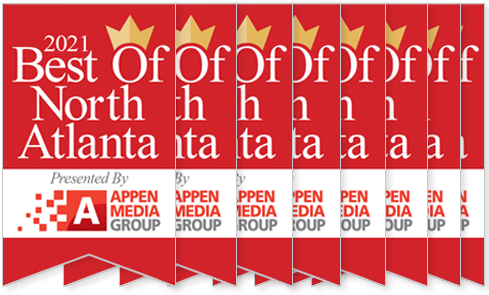Many of our clients are planning office moves, whether for “return to the office” initiatives or to ensure more stringent security and design flexibility. They’ve asked for our advice as we’ve just completed an expansion of our own!
Technology has become mission-critical to nearly every organization, and a move offers the perfect opportunity to perform upgrades, implement new technologies, and ensure superior connectivity — to make room for future growth. I’ve compiled some important tips here, particularly regarding security, that you will want to consider prior to making an office move in today’s climate.
Overall, we have been very pleased with our expansion results, and this satisfaction was not by chance. Our dedicated team not only planned the move process carefully; we also worked closely with trusted partners to ensure a stellar outcome.
- Document your current technology footprint and address it with both current and future needs in mind.
- Assess your internet connectivity options. With the advent and rapid expansion of both shared Fiber and 5G, it makes sense to ensure you are getting the best price, performance, and availability.
- Assess your internet connectivity options. With the advent and rapid expansion of both shared Fiber and 5G, it makes sense to ensure you are getting the best price, performance, and availability.
- Address legacy equipment that no longer serves you and your team. Moving and reconfiguring outdated equipment wastes time and resources. We recently helped one of our clients move from a rack of physical equipment to a single Dell server with virtual machines — which is more easily expandable — and supportive of remote office environments.
- Review your business continuity solutions.
Gone are the days when backups were kept primarily to restore an accidentally erased file. Today, business leaders must insulate their firms against both ransomware and file loss, corruption, or theft. The solution we recommend enables us to spin up a virtual machine in the cloud in 15 minutes. This could include workstations or servers.
On the networking side of things, we worked with a company to deliver backup Internet service during a disaster via cellular Internet. (View a video about it, here). This “failover Internet” enabled staff to maintain 100% continuity of running applications and services so work could be saved and systems shut down without any crashes.
- Address legacy equipment that no longer serves you and your team. Moving and reconfiguring outdated equipment wastes time and resources. We recently helped one of our clients move from a rack of physical equipment to a single Dell server with virtual machines — which is more easily expandable — and supportive of remote office environments.
- Reevaluate your security considering current threats.
From ransomware to phishing campaigns and even tech-support scams, cybercriminals are running amok. We cannot stress enough the importance of securing your technology resources to the greatest degree possible.
Furthermore, if anyone outside the office needs to access your network (staff and/or vendors), remote access control is crucial. We have been helping clients migrate to virtual private networks (VPNs) with multifactor access control. (While you’re at it, review your policies to ensure employees and vendors don’t have access to more resources than they need — and that departing personnel have none.) - Expand your telephony needs. A move presents the perfect opportunity to transition your workforce to secure mobile device management (MDM) as well as to adopt secure, Internet-based telephony/conferencing solutions such as Teams voice.
- Reevaluate your security considering current threats.
- Don’t forget about remote workers.
Using a VPN is starting to become an everyday necessity for most workers, for a variety of reasons. Most modern Software Defined Networking (SDN) equipment includes this as a native functionality, ensuring that your users work off a standard corporate solution rather than procuring them on their own. This will help you protect your company data more effectively and potentially reduce their personal expenses. - Keep interoffice connections top of mind.
Modern networks can be complex, and a move offers the perfect chance to bring your firm “up to speed.” Plan for every connected device—including not only routers, access points, servers, and desktops, but also A/V systems, phones, and printers. For best results (and a guarantee of follow-up service if something goes wrong), work with a professional IT provider to install and configure them.
Final Thoughts: Communication Counts
Orchestrating a successful move requires teamwork, so keep everyone informed and aware of their responsibilities until the move is complete. We recommend designating “moving coordinators” and sharing their contact details with other staff. It also helps to have someone act as a “floating troubleshooter” the day of the move. While you’re at it, don’t forget to notify your associates and customers of your new location. There are a vast number of tools and technologies that automate the planning and communication of these endeavors.
There are, of course, many other considerations for moving. We would be happy to share all of our move advice in greater detail. To speak with someone about a consultation, call 678-719-9671 Ext. 2 or email [email protected].