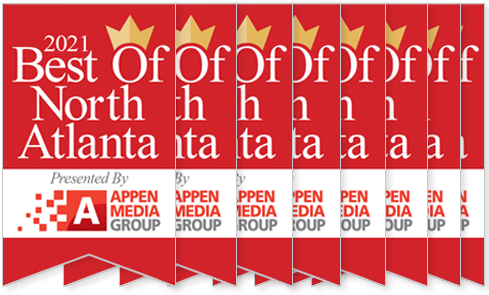End of life is permanent for humans, not so for hardware and software.
End of life is permanent for humans, not so for hardware and software.
Technology providers have a slew of confusing names for the process they call “sunsetting,” which is when they retire a product or service. Part of the confusion about what these terms mean comes from the degree of “finality” associated with the sunsetting process. For example, receiving an “End of Life” notice makes the user think that the device or program will stop working on a specific date, which is not the case. While “End of Life” certainly sounds like the end of the road, it is not.
These basic definitions add structure to a complex process:
- Software Product Life Cycle – a four-stage process that includes development, growth, maturity and decline.
• Development – During the initial marketing and general availability of a new program, there will likely be small technical issues and/or the product may be lacking in some functional areas.
• Growth – As market demand for the software accelerates, updates and features are introduced to address issues and build out functionality.
• Maturity – When sales peak, support continues but there are no additional upgrades or new features.
• Decline – Market demand begins to drop, triggering announcements regarding the product’s future are disclosed – usually in this order – End of Sale, End of Life and End of Support. - End of Sale
- Software’s End of Sale – A public announcement setting a date after which the application will no longer be sold. This date often indicates the release of the program’s last update.
- End of Life
- Hardware’s End of Life – physically disposing of old devices or installing new versions (operating systems, applications, etc.) on old hardware.
- Software’s End of Life – the end of new product functionality and enhancements; moving legacy systems or migrating applications to new computing platforms. Support of major feature releases usually continues for a set time-frame after the End of Life date. However, technical support, workaround and bug fixes cease.
- End of Support
- Hardware’s End of Support, Software’s End of Support – Following the general availability of a new device or program, the hardware’s manufacturer or software’s creator opts to no longer offer security patches or upgrades to protect users from viruses, malware and cyber-attacks. In most cases, only customers with a paid support contract receive assistance between the End of Life and End of Support dates. The vendor may opt to take down links to online documentation, wikis, user forums and training. Software installs may stop being validated as well.
- End of Life Support Policy – Businesses, federal and municipal agencies and individual users often buy these policies to secure the vendor’s assistance with migration.
You will notice that the definitions mentioned in this post often contain words such as “can,” “may,” and “opts.” That’s because each hardware manufacturer and software company decide, on a case-by-case basis, what these terms mean. Each decision creates a legal responsibility and corresponding liability for the creators of devices, operating systems and applications. For example, a popular product with declining demand may have a less extensive and less aggressive approach to its sunset than a product with faster declining popularity and lower demand. In most cases, economics drive the vendor’s approach to device, operating system and application sunsetting.
What does all this mean to commercial and individual users? Security or, more precisely, the lack of security is what drives users’ attention to these terms.
Let’s look at the impact of sunsetting on the security associated with Windows XP, an 18-year-old product. Because Microsoft is no longer updating the product, anyone who sits down to your keyboard can access your passwords, confidential information and personal data. According to NetMarketShare.com, 4% of the word’s desktop computers still use Windows XP. If you assume there are a billion desktop computers worldwide, that means 40 million computers are depending on a non-supported operating system, which creates a substantial problem for commercial and individual users.
In addition, a host of regulatory and legal issues must be considered when using End of Life software. For example, if your accounting software is not being supported, you will not be receiving the important updates associated tax and business law changes. The impact of not being aligned with these changes can be financially devastating in terms of non-compliance with tax reporting and filing deadlines, and the assessment of audits and fines.
Another stress-inducing result of using End of Life products is incompatibility with newer file structures. You may not be able to open the file or the formatting you add may be stripped out as it received by a newer version. Application crashes can erase your work – another cause of end user frustration.
If you registered your software when you installed it or completed warranty information for devices you are using, you need to keep your email address current with those providers. Otherwise, their well-timed advance notices of End of Sale, End of Life and End of Support will not reach you. Timely notices are key to minimizing the pain of migration by moving long before you have to make the switch.
A future blog post will feature a list of hardware and software sites you can visit to find out the timing of upcoming End of Sale, End of Life and End of Support deadlines in case you are not receiving the notices.