It seems that everything around us has a password these days and we have to remember all of them, change them regularly and they have to contain some weird combination alphanumeric and special characters. As an IT company we deal with password issues constantly, with issues ranging from password resets to clients not even knowing they have a password for something. With the myriad of systems we use and clients we support, there are literally thousands of passwords rolling around in our heads. The only way we can keep them all organized and documented is by using a password vault. We here at Carmichael use the application 1Password. The reason we use this app is because it is Mac, Windows and mobile friendly. We have multiple vaults that store passwords for our personal lives (bank passwords, club memberships, websites) and our work lives (client passwords, server access, network passwords, etc.). With 1Password we can use shared vaults to keep all of our agents synced with the latest passwords for client systems and even share secure notes. This app works well for our needs, but it may not be right for you. There are many programs that do this same type of thing, some that may fit you better. My suggestion would be to try them out and see which one you like and will actually use. If you are like many of our clients and just keep all your passwords in an excel document stored on your computer, that is fine. The excel approach can work very well, as long as it is done properly. The last thing you want to do is leave that document unprotected where anyone can get all your logins and passwords. In the next few days, we will be posting a How To on creating a secure password spreadsheet that is cloud accessible.
Managed IT Services for Mac, Windows, mobile and more in Alpharetta, Roswell, Johns Creek and metro Atlanta.
11660 Alpharetta Highway
Bldg. 400, Ste. 490
Roswell, GA 30076
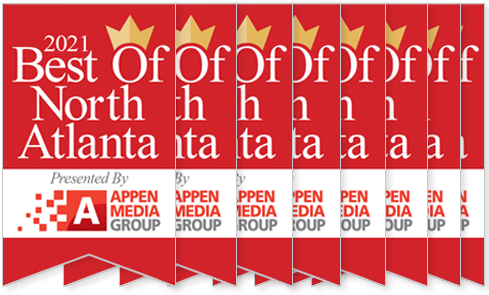
IT Services
Menu
Newsletter Signup
Tyler Jones, President, Carmichael Consulting Solutions Discloses the Single Most Important Thing to Know About Technology
© 2024
Carmichael Consulting | Privacy Policy | Powered by WT Digital Agency
