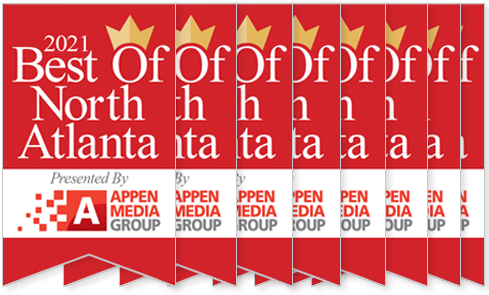The Importance of Data Backups: Key Considerations for Effective Strategy
The importance of data backups has been widely recognized for decades. However, despite the abundance of backup solutions available, many businesses still come to us needing to recover lost data. This scenario highlights a crucial point: having a robust data backup strategy is essential for protecting your information.
When developing a backup strategy, several factors must be considered to ensure that your data—and even entire systems—are backed up properly. Here is a comprehensive guide to help you weigh these factors and create an effective data backup plan:
1. Content: What Needs to Be Backed Up?
Identify the Scope:
The first step in developing a backup strategy is determining what data needs to be backed up. This can vary significantly depending on your organization’s needs and compliance requirements. Some businesses prefer a complete backup for the sake of convenience and regulatory compliance, while others may choose to back up only critical data.
- Complete Backup: This involves creating a full copy of all data and systems. It ensures that everything is preserved, which can be crucial for compliance with industry regulations or for organizations with extensive data needs.
- Critical Data Backup: For businesses with limited storage capacity or less stringent compliance requirements, backing up only critical data might be sufficient. Critical data typically includes customer information, financial records, and essential business documents.
Consider Mobile and Cloud Data:
In today’s digital landscape, data is not confined to traditional servers and desktop computers. Mobile devices and cloud storage also hold substantial amounts of important data. Ensure that your backup strategy accounts for:
- Mobile Devices: Backup solutions should include provisions for data stored on smartphones and tablets. Mobile devices can be a source of valuable business information, including emails, documents, and applications.
- Cloud-Based Storage: Many businesses use cloud services for storing large volumes of data. Regular backups of cloud-based data are essential to ensure that you have access to critical information in case of cloud service disruptions or data loss.
2. Loss Tolerance: How Much Data Can You Afford to Lose?
Understand Backup Intervals:
Backup programs and services create periodic “snapshots” of your data. The frequency of these snapshots can range from a few minutes to once a day or even longer.
- Snapshot Frequency: The more frequently you back up your data, the less data you risk losing. For example, if your backup interval is set to every 15 minutes, you will only lose up to 15 minutes of data in the event of a failure. Conversely, if backups occur daily, you might lose an entire day’s worth of data.
- Business Impact: Evaluate how much data loss your business can tolerate. For some organizations, losing a few minutes of data might be acceptable, while others may require near real-time backups to minimize data loss.
3. Outage Tolerance: How Long Can You Wait for Data Restoration?
Assess Recovery Time Objectives (RTO):
Determine how long your business and employees can afford to wait for data restoration without experiencing significant negative impacts. This assessment involves setting Recovery Time Objectives (RTOs):
- Short RTOs: Critical businesses with high uptime requirements may need immediate or near-instantaneous recovery capabilities. This is crucial for operations that rely heavily on real-time data access.
- Longer RTOs: Organizations with less stringent operational demands might be able to tolerate longer restoration times. For example, non-critical data or systems might be restored within hours or even days without causing substantial disruption.
4. Storage: Where Will You Back Up Your Data?
Choose Your Backup Solution:
Decide whether you will use cloud storage, a backup appliance, or a designated backup server. Each option has its advantages and limitations:
- Cloud Storage: Cloud-based backups offer off-site storage, which is beneficial in case of physical damage to your office. Cloud solutions provide scalability and remote access but require a reliable internet connection.
- Backup Appliance/Server: On-site backup appliances or servers offer fast access and control over your backup data. However, they can be vulnerable to physical damage from disasters such as fires or floods.
Disaster Recovery Considerations:
If you opt for an on-site backup solution, consider implementing additional measures to protect your data in case of a disaster. This might include:
- Off-Site Backups: Regularly transferring backups to an off-site location or using cloud storage ensures that your data remains safe even if your primary office is compromised.
- Redundant Systems: Implementing redundant systems and backup locations can provide an additional layer of protection against data loss.
5. Management: Who Will Oversee Your Backups?
Define Backup Management Roles:
Determine who will be responsible for managing your backup systems. This involves overseeing storage allocations, security, permissions, and more:
- Management Responsibilities: Assign roles and responsibilities for managing backups, including setting up backup schedules, configuring storage, and monitoring backup health.
- Restoration Procedures: Establish clear procedures for data restoration. Decide whether backups will be restored manually or automatically and ensure that the process is tested regularly.
Test and Verify Backups:
Regular testing of backups and restoration processes is crucial to ensure that your backups are functioning as intended:
- Testing Schedule: Implement a schedule for testing backups and performing test restores. This helps identify potential issues and ensures that data can be recovered effectively when needed.
- Verification: Regularly verify the integrity of your backups to confirm that they are complete and accurate. This includes checking for errors, corruptions, or incomplete backups.
Conclusion
The importance of having a well-thought-out data backup strategy cannot be overstated. With the increasing reliance on digital data and the growing risks associated with data loss, businesses must prioritize effective backup solutions to safeguard their information.
By considering factors such as content, loss tolerance, outage tolerance, storage options, and management responsibilities, you can develop a comprehensive backup strategy that meets your organization’s needs. Regular testing and verification of backups will further ensure that you are prepared for any data loss scenarios.
If you need assistance in developing or managing your backup strategy, the experts at Carmichael Consulting are here to help. We can facilitate the planning process and set up and manage your backup systems to ensure that your data is protected.
To learn more about how Carmichael Consulting can assist you with your backup needs, call us at 678-719-9671, email <a href=”mailto:[email protected]”>[email protected]</a>, or visit <a title=”Home” href=”https://carmichaelconsulting.net/”>www.carmichaelconsulting.net</a>. Our team is dedicated to helping you secure your data and maintain business continuity.