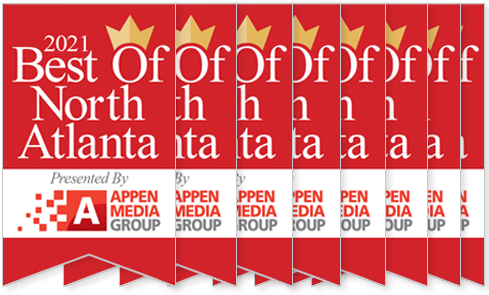It’s hard to know when it’s the optimal time to replace your servers, desktops and laptops but Carmichael has a few tips that can make the decision easier. As experts in the technology from the providers we partner with (Dell, HP, Lenovo, and Apple among others), we agree with industry norms that three to five years is the average useable lifespan for servers, while desktop computers last four to five years (six with degrading performance and reliability) for business users, and laptops need replacing between three and five years of age. Some of these machines can last longer if you are comfortable upgrading parts. And the cheaper computer you buy up front, the sooner you’ll need to replace it.
However, age alone is not usually the single driving force behind hardware replacement. Instead, consider the workload these business-critical machines can handle and how efficiently they are performing. Often, it’s the software upgrades that limit performance. For aging hardware, just trying to install Win 10 and Microsoft 365 can bring them to their knees. For newer hardware, these upgrades may strain your hardware from a performance standpoint. And when performance suffers, that’s a productivity issue.
Businesses that operate exclusively on the Apple platform will likely find those expensive Macs last longer than PCs – anywhere from one to two years longer and sometimes more. However, the initial purchase price is definitely higher.
Remember, if your support costs are ticking up and you can’t use the latest software, it’s definitely time to look at replacement. In fact, if even one of those statements is true for your business, you need to call Carmichael Consulting. We regularly review all the latest hardware and software combinations to gauge three important considerations: efficiency, workforce productivity and performance.
As members of the Apple Consultants Network and the Dell Consultants Network, as well as a Microsoft Partner, we expertly match the optimal configurations of servers, desktops and laptops to your business requirements. You can count on Carmichael to shop the market to identify the best hardware combination to power the software you need – at the best price. Then, we’ll install and fine-tune your business network for optimal performance and stand ready to support each machine if you need it.
If you want to look at your options before you call us, see our new Best Laptop and Desktop Choices for Microsoft Windows 10 Migrations data sheet for more information.