Managed IT Services for Mac, Windows, mobile and more in Alpharetta, Roswell, Johns Creek and metro Atlanta.
11660 Alpharetta Highway
Bldg. 400, Ste. 490
Roswell, GA 30076
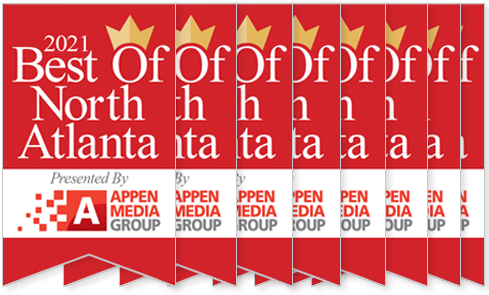
IT Services
Menu
Newsletter Signup
Tyler Jones, President, Carmichael Consulting Solutions Discloses the Single Most Important Thing to Know About Technology
© 2024
Carmichael Consulting | Privacy Policy | Powered by WT Digital Agency
