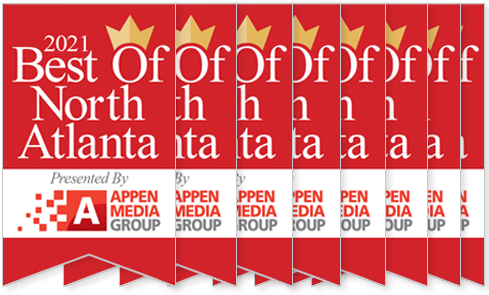Taking a “policy and procedure” approach to security is an effective strategy that organizations can adopt to protect their digital assets and ensure that their employees are aware of the best practices required to maintain security. This approach not only formalizes the expectations for employee behavior but also creates a structured framework that can significantly reduce the risk of security breaches. Let’s explore how organizations can enhance their security by implementing comprehensive policies and procedures.
The Importance of a Security Policy
A well-defined security policy is the foundation of an organization’s security posture. It sets clear expectations for employees and outlines the rules and regulations they must follow when using company resources. The policy should be thorough, covering all aspects of security, from password management to software installation and data protection.
Password Management
Password management is one of the most critical aspects of any security policy. A strong password policy should include guidelines on how passwords are created, managed, and changed. For example, employees should be required to create passwords that are at least eight characters long, include a mix of upper and lower case letters, numbers, and special characters, and avoid using easily guessable information like birthdays or common words.
Additionally, the policy should require employees to change their passwords regularly—every 60 to 90 days is a common recommendation. Passwords should not be reused across different systems, and employees should be discouraged from sharing their passwords with others. For added security, organizations can implement multi-factor authentication (MFA), which requires employees to provide two or more verification factors to gain access to company systems.
Device and Software Management
A robust security policy should also address device and software management. Employees should be informed that only users with “admin” status are allowed to install software and updates on company devices. This restriction prevents unauthorized applications, which may not be secure, from being added to the organization’s computers. By limiting admin privileges, organizations can reduce the risk of malware or other malicious software being installed on their systems.
Moreover, the policy should require employees to lock their computers whenever they step away from their desks, even for a short period. This simple action can prevent unauthorized individuals from accessing sensitive information on an unattended computer. Organizations can further enforce this by setting up automatic screen locks that engage after a certain period of inactivity.
Procedures to Enhance Security
While a security policy outlines the rules employees must follow, procedures provide the step-by-step processes for implementing these rules. Together, they form a comprehensive approach to security.
Removing Inactive Users
One of the key procedures that organizations should implement is the timely removal of inactive users from all systems, including mail and file servers. This practice is crucial for preventing unauthorized access by former employees or contractors who no longer have a legitimate reason to access company systems. An inactive user account can be a significant security risk, as it could be exploited by hackers to gain entry into the organization’s network.
To effectively manage this process, organizations should establish a clear procedure for deactivating user accounts as soon as an employee leaves the company. This process should include removing the user’s access to email, file servers, and any other systems they had access to. Additionally, organizations should regularly audit their user accounts to ensure that no inactive accounts are left open.
Managing Retired or Sold Devices
When a computer or other electronic device is retired, sold, or given away, it is essential to ensure that all confidential information is removed from the device before it leaves the premises. This is a critical procedure that protects the organization from potential data breaches.
The procedure for managing retired devices should include steps for securely wiping the hard drive to remove all data, including sensitive information such as passwords, financial records, and proprietary company information. Organizations can use specialized software to securely erase data, making it virtually impossible to recover. In some cases, physically destroying the hard drive may be the best option for ensuring data cannot be retrieved.
For organizations that handle highly sensitive information, it may also be necessary to document the data removal process and keep records of how and when each device was wiped. This documentation can be useful for compliance purposes and can provide evidence that the organization took all necessary steps to protect its data.
Employee Training and Awareness
Implementing policies and procedures is only effective if employees are aware of them and understand their importance. Regular training sessions should be conducted to educate employees about the organization’s security policies and procedures. These sessions can cover topics such as:
- The importance of strong passwords and how to create them
- How to recognize phishing attempts and other social engineering attacks
- The risks associated with unauthorized software and how to avoid them
- The procedures for locking computers and protecting sensitive information
- What to do if they suspect a security breach or have lost their device
Training should be ongoing, with refresher courses offered periodically to reinforce the information and keep security top of mind for employees. Additionally, organizations can conduct simulated phishing attacks to test employees’ ability to recognize and respond to phishing emails. This type of hands-on training can be very effective in helping employees develop the skills they need to protect themselves and the organization from cyber threats.
The Role of Technology in Supporting Security Policies
While policies and procedures are critical for maintaining security, technology also plays a crucial role in supporting these efforts. Organizations should leverage technology to enforce their security policies and automate certain procedures.
For example, organizations can use endpoint management solutions to enforce password policies, ensure that only approved software is installed on devices, and automatically lock computers after a period of inactivity. These solutions can also provide visibility into the devices connected to the network, making it easier to identify and address potential security risks.
Monitoring and Auditing
Finally, organizations should regularly monitor and audit their security policies and procedures to ensure they are effective. This can include reviewing logs of user activity, conducting security assessments, and testing the organization’s response to simulated security incidents.
Regular audits can help identify any gaps in the organization’s security posture and provide an opportunity to update policies and procedures as needed. For example, if an audit reveals that employees are frequently forgetting to lock their computers, the organization might consider implementing a shorter inactivity timer to automatically lock screens more quickly.
Conclusion
A “policy and procedure” approach to security is essential for any organization that wants to protect its digital assets and maintain a secure environment. By implementing comprehensive security policies and detailed procedures, organizations can reduce the risk of security breaches, protect sensitive information, and ensure that employees are aware of their responsibilities when it comes to security.
However, simply having policies and procedures in place is not enough. Organizations must also invest in employee training, leverage technology to enforce their policies, and regularly monitor and audit their security practices. By taking a proactive approach to security, organizations can stay ahead of potential threats and create a secure environment for their employees and customers.